
This page last updated: August 10th, 2013
The Goal
I wanted to build my own computer. More specifically, I wanted to build a computer that can run Mac OS X. I had an "Early 2009" Mac mini that I'd liked to replace. I wanted a relatively inexpensive, powerful and expandable system.
Why?
Apple hadn't released a serious update to the Mac Pro line in over two years, and I outgrew the Mac mini platform. I don't do Windows, and as I've been doing more research, it seemed as though building a Hackintosh was easier than ever.
Special Notes
This project was completed in September of 2012. In July of 2013, I built my second Hackintosh and this computer is now being used as a server.
| Item | Cost | |
|---|---|---|
 |
Case: Cooler Master 690 II Advanced I was originally considering the Corsair Carbide 500R, then the Cooler Master Storm Scout (and also the to-be-released Storm Scout II) but settled on the CM 690 II Advanced. The clinchers were two front mounted USB 3.0 ports (in addition to two USB 2.0 ports) and the "X-Dock", or external SATA hard drive hot-swap station on the top of the case. Three included fans, plenty of drive bays and good reviews settled it. I'll miss handles that would have come with the Storm Scout, but I really dig the blue LED—it'll match the rest of my black and blue components and flaming "Mattintosh" logo. |
$88.19 |
 |
Motherboard: Gigabyte GA-Z77X-UD5H Socket 1155 ATX I was going to go with the UP4 or UP5 ThunderBolt models before I decided that I just didn't need ThunderBolt. So I decided to save some money and go with the cheaper, but otherwise equally capable UD5H. |
$181.98 |
 |
Processor: Intel Core 3.5 GHz i7-3770K "Ivy Bridge" Quad-Core SSE4, HD4000 graphics, 1155 socket. The K in 3770K means that this chip is designed for overclocking, which I may get into later. |
$319.99 |
 |
RAM: Corsair Vengeance 32 GB (4x8GB) 1600 MHz Dual Channel DDR3 SDRAM I could save $100 and go with 16 GB, but I was told that if I ever want to upgrade to 32 GB, I wouldn't likely get perfectly matched RAM, like a 4 module kit would be. So I'm basically just maxing out the system immediately. |
$184.99 |
 |
Graphics Card: XFX AMD Radeon HD 6870 900M 1 GB
Yep, the integrated graphics are enough for me. |
|
 |
Boot Drive: OWC Mercury EXTREME Pro 240 GB 6G 2.5" SSD Boot disk, for OS and applications. I already owned this SSD and had it installed in my Mac mini, so I decided to buy a cheaper 2.5" HDD ($54.99) to use in the Mac mini (for server use) and use my existing SSD in The Mattintosh. |
$314.99 |
 |
Data Drive: Seagate Barracuda 3 TB 7200RPM SATA 6Gb/s 3.5" HDD For good old fashioned mechanical data storage. |
$139.99 |
 |
Optical Drive: LG BD / DVD / CD Writer WH12LS30 SATA For ripping DVD and Blu-Ray discs to iTunes and streaming to an Apple TV. |
$75.99 |
 |
Power Supply: Corsair Professional Series HX650 Modular Going with a modular PSU because of the superior cable management options. I got a good deal on NewEgg for this. |
$109.99 |
 |
Install Disk: PNY 16 GB USB 2.0 Flash Drive I believe any 8 GB flash drive would suffice, but I just picked this one up at a local Best Buy. This thing is extremely tiny, which is the main reason I bought it - it'll go on my keychain when I'm done with this project. I remember about 10 years ago I bought a similarly sized 128 MB flash drive for around $60 or $70. Wow. |
$19.99 |
 |
Operating System: Apple Mac OS X 10.8 Mountain Lion Because Windows sucks. |
$19.99 |
| Total | $1,455.10 |
The following log (current as of Augest 2013) will be a pretty dry read unless you are actually configuring your own system. That said, hopefully these step-by-step instructions can help you out with your system.
BIOS Settings:
RAM speed: 1600 MHz
Turn off Wake on LAN feature (avoid automatic restarts on shutdown)
Increase RAM to 96 MB (to enable HD4000 graphics)
OS Installation:
Boot with USB thumb drive using myHack 3.1.2
Reformat hard drive as Mac OS Extended (Journaled)
Install Mac OS X 10.8
myHack options:
Extra: "Use Generic One"
Remove ApplePolicyControl.kext: Yes
Remove AppleTyMCEDriver.kext: Yes
Remove AppleUpstreamUserClient.kext: No (only need to remove for Nvidia graphics)
Restart
Welcome:
United States
U.S.
My computer does not connect to the Internet (no Ethernet drivers yet)
Transfer? Not Now
Continue / Agree
Create admin account
Select time zone manually
Start using your Mac
Post-Install:
Install Chameleon Wizard 4.0.1
Using Chameleon Wizard, add text string below to Device Properties (to enable Intel HD Graphics 4000):
Restart
Install Kext Wizard 3.7.10
Using Kext Wizard, install AppleIntelE1000e.kext to System/Library/Extensions (to enable Intel ethernet port)
Restart
Using Chameleon Wizard, check the "Ethernet Built In" checkbox (help to ensure App Store, iCloud, etc. works)
Open MultiBeast 5.0.2.pkg and install Drivers & Bootloaders > Drivers > Audio > Realtek ALC8xx > Without DSDT > ALC898 OR… Using Kext Wizard, install AppleHDA.kext to System/Library/Extensions
Using Chameleon Wizard, install the Mac Pro (5,1) SMBios to /Extra/smbios.plist (to eliminate the popping audio)
Restart
Run Software Update and install 10.8.1 without worry
Restart
Install TRIM Enabler and turn it on
Restart
10.8.2 Update
TRIM disabled; reenable using TRIM Enabler.
Audio broken; install 05B AppleHDA.kext via Kext Wizard.
10.8.3 Update
TRIM disabled; reenable using TRIM Enabler.
Audio broken; install 05B AppleHDA.kext via Kext Wizard.
10.8.4 Update
TRIM seemed to be fine according to TRIM Enabler.
Audio broken; install 05B AppleHDA.kext via Kext Wizard.
About This Mac
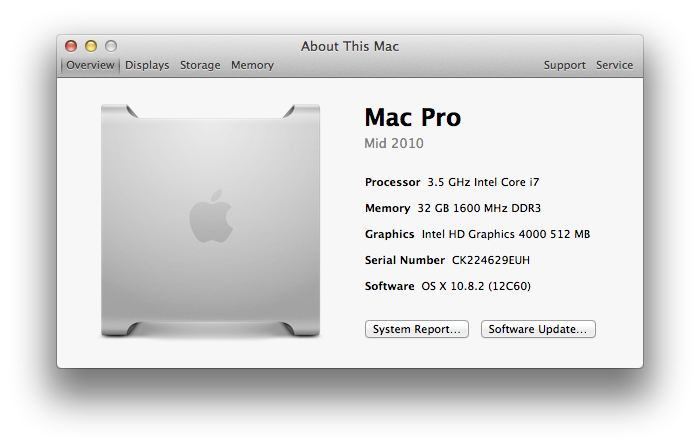
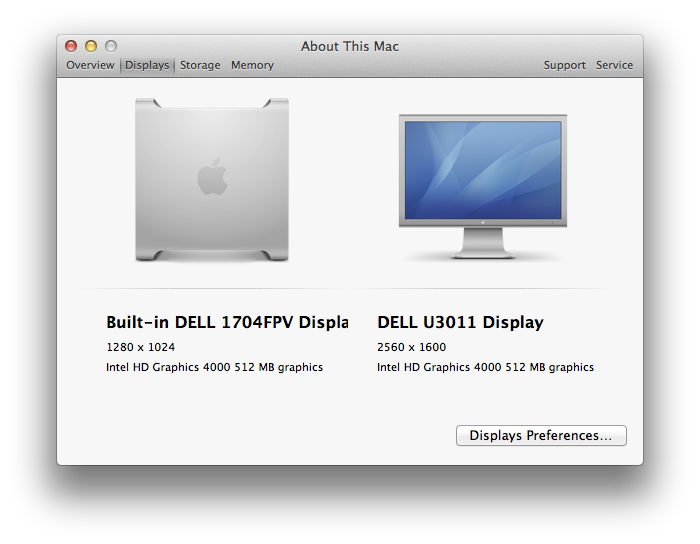
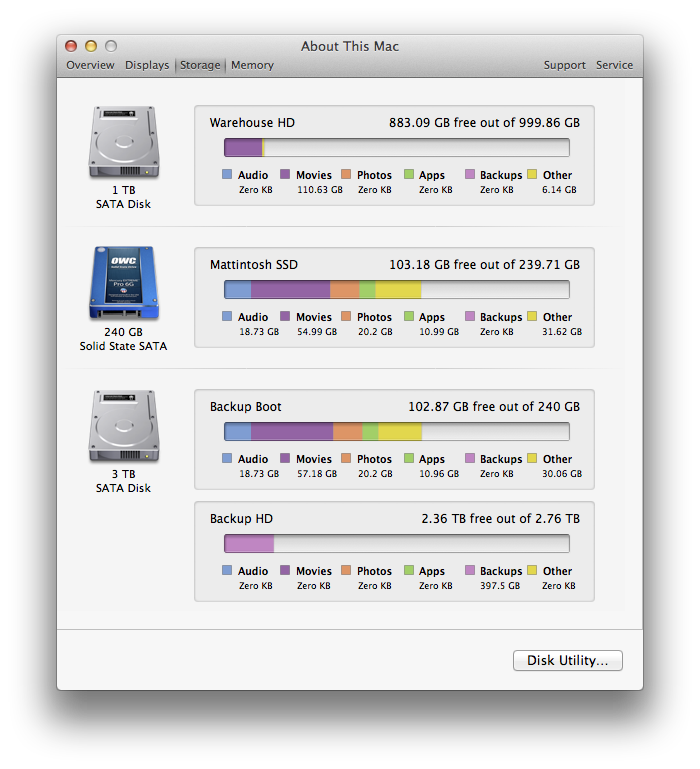
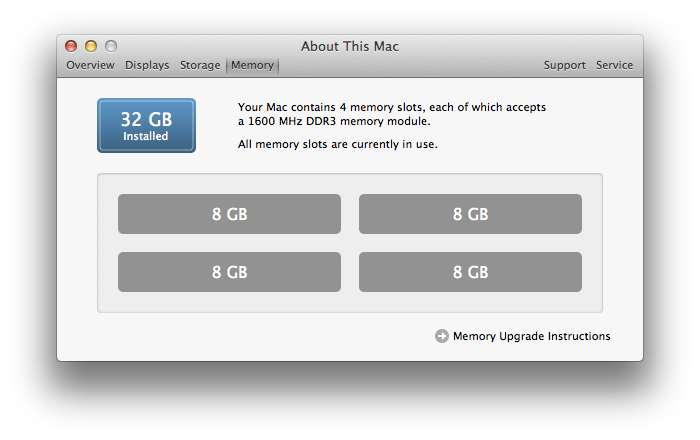
My current GeekBench score:
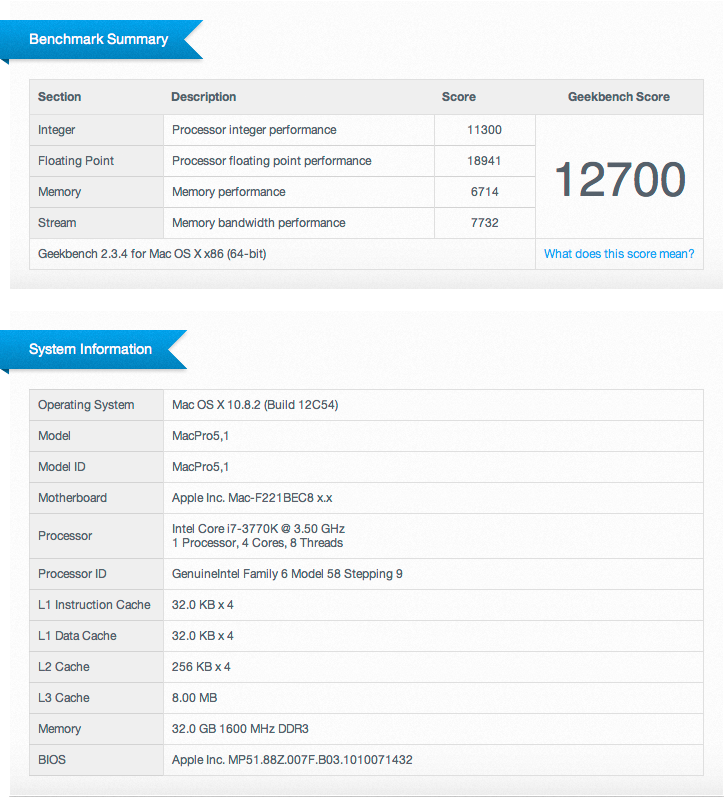
No Hackintosh would be complete without some problems, right? Sleep doesn't work, but that's mainly because I haven't bothered to put the time into fixing it. After about a month, the two front case-mounted USB 3.0 ports started giving me "too much power" error messages like crazy, so I had to disconnect the ports. When I actually get a USB 3.0 device, I will put more attention into that.
